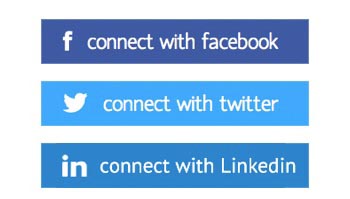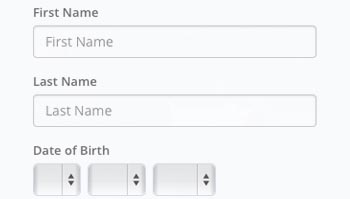CREATING AN ACCOUNT
Welcome!
The I Need Helpers' team is pleased to have introduced INH Opportunities to provide you with an even easier way to apply for events (3 simple steps!) and access information regarding your event involvement.
The introduction of INH Opportunities has changed the application process for many events and as a result, we've created the following guide to give you a quick overview in creating an account and applying for an event.
If at anytime you require support, please contact support@ineedhelpers.com or (03) 9804 5816 and one of the friendly I Need Helpers' team members would be happy to assist.
The Key Benefits To You!
- Track your application progress (see when your application has been reviewed and if you've progressed etc.).
- Allow all your event involvement to be recorded to assist you in improving your chances of being involved in future years!
- Provide you with a certified record of involvement (inc. hours contributed).
- Provide you with further profile management - allowing you to easily update your Festival availability and contact information so that we're matching you with shifts that suit you!
- Allows a once-only upload of certificates so you don't need to re-submit documents like your RSA each time! (Yay!)
- Paid Staff: See a live report of your wage / contract fee to easily keep record and / or invoice the Festival post involvement.
- Allow you to access more content regarding your involvement at a simple click.
- A centralised record for all correspondence you have with us concerning your past and upcoming involvement with 'INH Mail'
Step 1: Create A Profile
To apply for an event you will have to create an account with INH Opportunities - this will allow you to log-in and track your application progress as well as keep your contact information up to date. It's really simple. First you will need to visit http://opportunities.ineedhelpers.com/signup.php, where you can sign-up using one of your social media accounts like Facebook, Twitter or LinkedIn - or by using a valid email address. If you link one or more of your social media accounts you will have the ability for a one-click login when next visiting the site.
Note: If you have chosen to sign-up using an email account, you will be sent an email with a link to confirm you've entered the email account correctly in order to progress with the registration.
Step 2: Completing Your Profile
Once you've created an account through either your social media account or email address, you will be presented with a page to enter in your basic information. This information will be used to show you the relevant event opportunities and strenghten your profile for when applying at events.
If you have registered using a social media account, you will be asked to enter a password. This will allow you to access your account by also using your email address and password in future visits.
On completion of this page, you will be redirected to your Dashboard and sent a confirmation email - you're now all up and going!
Step 3: Apply for an event
Now that you're logged in you will be able to access the 'Event Opportunities' section of the site (contained within the menu). From here you will be able to see the relevant application form to progress with applying for the position/event of interest. We wish you the best of luck!!! xxo

Terms of Use (& Privacy Policy)
When registering an account with INH Opportunities, we request that you read and accept the site's Terms and Conditions, which outlines our Terms of Use, Privacy Policy and includes our contact information.
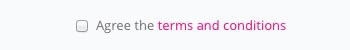
Deactivating Your Account
If you would like us to remove your details from any further correspondence from INH Opportunities / I Need Helpers, you may simply 'deactivate' your account from the 'settings' section of the site. This tab is found under the 'Profile' tab. If you wish to reapply for future events, you can easily reactivate your account by logging in and following the prompts to enable your profile once again.
Note: If you have applied for an event or you are currently assigned to an event, you will still receive correspondence regarding this activity even after deactivating your account (Ie. a 'thank-you' message or shift related correspondence). We request that you first contact your direct supervisor via INH Mail or withdraw your interest for the relevent opportunity prior to deactivating your account if this may be the case.
Contact I Need Helpers
The friendly I Need Helpers' team is always just a quick email (support@ineedhelpers.com) or phone call (03 9804 5816) away!
We look forward to having you involved! INH xxo