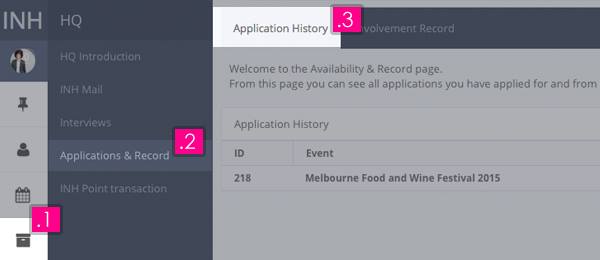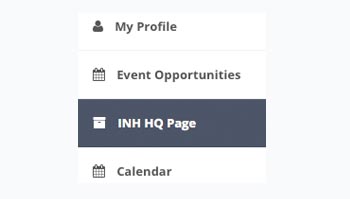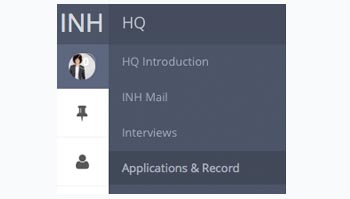CHECK YOUR APPLICATION SUBMISSION
INH HQ Page
Did you know that you can easily check to see if your application has been successfully received for an event by visiting your account? The following page has been prepared to guide you through the steps to confirm your submission.
Alternatively, you can revisit the Application Form and attempt to apply again - this will provide you with an error as you can only apply once :)
Step 1: Visit your INH HQ Page
All information concerning your allocated event involvement can be accessed from your INH HQ Page.
To visit this page, you will need to login using your INH Opportunities Account and click on the 'INH HQ Page' tab from the main menu.
Step 2: Visit the Applications & Record Tab
Once you've clicked on the 'INH HQ Page' above, you will be directed to a welcome page along with a sub-menu that contains all sections of the INH HQ Page. You will notice a tab titled 'Applications & Record', which will detail all events you have expressed interest in.
It is also from this page that you will be able to modify your availability.
Contact I Need Helpers
The friendly I Need Helpers' team is always just a quick email (support@ineedhelpers.com) or phone call (03 9804 5816) away!
We look forward to seeing you soon! xxo